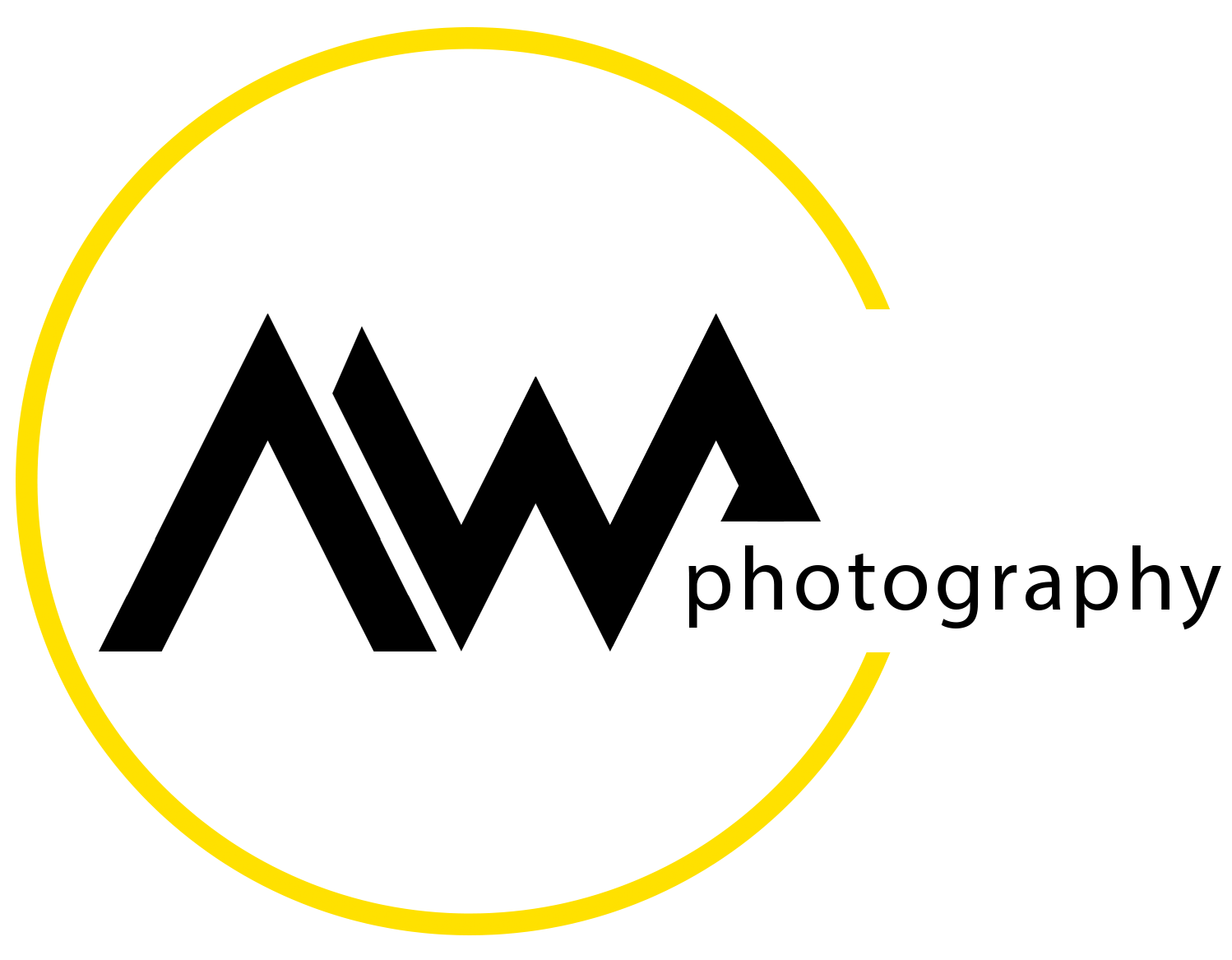Helicon or Zerene - choosing the right focus stacking software - Part II - The testing
/Choosing the right focus stacking software
Helicon or Zerene Part II
The Evaluation
I wrote this article to help you evaluate your options and choose the best focus stacking software for your particular needs. I have gone to some lengths to finish this project, and have completed well over fifty stacking operations on more than 4,000 individual images, because I believe this is one of the more important decisions you have to make as a macro photographer. I know which program works best for me, but your goals and workflow are probably not the same as mine. So I have tried to think of all the different ways you might want to use a focus stacking program and then I have run multiple stacks to see how each program performs under a variety of specific conditions. All the photographs were taken and processed by me and the collection period lasted almost six weeks.
One typical testing setup, in this case a 5X M-Plan Mitutoyo with Raynox DCR-150 relay lens
Every stack was run in both Helicon and Zerene, using all of the available algorithm options, and I have personally compared the results of every stack. If retouching was done to one image of the pair, it was also done to the other, unless stated otherwise. Many of the outputs were left un-retouched, to show the actual images prior to any manipulation. Very few images were completed (finished in Photoshop and prepared for publication), but I will include the few that were.
Want to get a head
Spots for two motivated photographers wishing to accelerate their efforts towards advanced macro photography proficiency will be opening soon. I will tell you more, but only if you first…
Every image in this article can be opened at full resolution just by clicking on it. When possible, I will try to show comparable images together (Helicon-B with Zerene Dmap, Helicon C with Zerene Pmax) and sometimes I will present the best output from each program (HF-Final, ZS-Final). I have used the same image labelling convention throughout. I have included notes to help guide you through these findings, but it is still worth the effort to open these images and look carefully for the differences and similarities between the outputs from the various processes.
Please forgive the interruption- this is an affiliate link to Amazon. If you enter Amazon using this link, and then buy something (pretty much anything), it doesn’t have to be this stunning Glyph RAID array storage device- you just need to walk into the store through my door, and my channel will earn a small commission, paid by Amazon, not by you. Take this Glyph, for example. This is the kind of reliable storage device that every serious photographer should own (and the kind of thing that I will be able to afford for the channel, one day) and you should consider getting one, but even if you end up getting something entirely different, we still may earn a little. It is a great way for you to help me cover the significant expenses of running this dog and pony show, just by doing your shopping. Press that black button, and go over to Amazon and buy a nuclear power plant, an exoplanet, the PB&J Barbie, or a full set of dental instruments. Whatever you want, they will have it and, anyway, just how many times will you have an opportunity to give me someone else’s money, to support my work while doing something you were going to do anyway? Never!
The test stacks consist of a wide range of different lens configurations, from a simple macro lens, to a high magnification infinity corrected microscope objective, and everything in between. I am not going to get into the details of every setup, but suffice to say that the actual input images were identical, being sourced from a single image series, regardless of the lens used. The subjects also varied from the most simple (smooth, sharp, high contrast, little detail) to the most challenging (hairy black spider against black background, for example). I have tried to select the most representative examples from the many stacks to give you as complete a picture of this exercise as possible, but my final summary and the conclusions that are drawn come from the entire experience and not just from this limited collection of examples, shown here.
Some of the factors that differentiate the two programs are quite objective, others are purely subjective. As a long time user of Zerene Stacker, I recognize that I am prone to selection bias when judging the quality of outputs from the two programs. However, being conscious of this potential, I have taken pains to remain objective and frequently sought input from disinterested friends when assessing image quality. It may (or may not) increase your confidence in my findings to know that I have no financial ties to either company. I do know Rik Littlefield of Zerene Systems in a professional capacity and hold him in high regard. I have not had the pleasure of making such an acquaintance with the mind(s) behind Helicon Soft.
I love photographing weevils - they are so strange looking. This one was only 3.5mm long.
Finally, a couple of general comments about this project and my conclusions:
All of this work was done on the same prehistoric MacBook Pro. I am sure that my experience with the performance of both apps is not representative of what you could achieve with a functioning computer and could potentially have affected my impressions of the experience.
I am an advanced user of the Zerene system and have been using it as my primary stacking software, on an almost daily basis, for many years. I have been using Helicon products only for the last 5 weeks. I consider myself an expert re-toucher in Zerene and a novice with Helicon. I believe that this may have contributed to my frustration with Helicon’s retouching capabilities.
Please keep in mind that these are my own personal experiences and when I comment on the quality of some feature of one or the other program, that is a personal opinion. You should evaluate the reliability of the information that I share with you and form your own opinion about the subject matter.
My sole purpose in presenting this article is to inform my viewers/readers about my impressions regarding the strengths and weaknesses of these computer applications so that they may be better equipped to make a sound decision when selecting a stacking program to work with.
Many of these photographs are absolute rubbish. They were taken without regard for composition, posing or aesthetic condition of the subjects. Many were deliberately over and underexposed or underwent other manipulations prior to stacking in order to present the stacking programs with a wide variety of challenges. I take nicer pictures than this.
The eye of a mosquito
The Results
Every image in this article will open up on its own lightbox if tapped.
First up is Lyssomanes viridis, the green lyssomanes spider. This is a tiny specimen and was photographed in 85 frames. There is a lot of fine surface detail from the bristles, but there is also a large expanse of semitransparent spider to deal with. The first image, HF A, is Helicon’s Method A and I think this is the last time I will mention it. Because of depth independent fixed range averaging, these subjects almost always exhibit moderate fringing or halo formation. It is not too bad here, but it is present. The ZS Final is a Pmax retouched Dmap output. This is typical of the method I use for subjects like this. Almost all the artifact is gone and the colors look pretty natural. We expect the Method B (B from now on) to approximate the Dmap result most of the time, but I was surprised to see more artifact in the Zerene Dmap than in the Helicon B image.
The final group is the HF C method output and the PS Zmax that we would expect to be very similar. These images will usually show graininess, excessive contrast and washed out or altered hues. Both images are almost identical with very little artifact.
The next grouping consists of all the outputs from a 220 stack of Eumanes fraturnus, the handsome potter wasp. I include all of these outputs to demonstrate how subtle the differences are, even when the artifact is heavy and intrusive like it is around this wasp’s left antenna root and at the base of the left first appendage (and elsewhere). There are three different Dmap outputs because I was gradually increasing the Estimation Radius until some of the artifact disappeared or the imaged softened, whichever came first. It is a good starting image and stood up to the very high ER so I used the third image as base and retouched from the very clean Pmax image. The retouched output was almost good enough but a quick trip over to Photoshop to clean up a little residual halo was all that was needed.
What you should take note of is that the amount of artifact in the Helicon B is considerably less than is seen in any of the Dmap outputs from Zerene. In these early HF experiences, I tended to leave the “Radius” setting at its default setting. Later on I began to experiment with it more aggressively. Transparency is not unusual with either algorithm and some was seen in both pyramid outputs. It was mostly equal except along the vertex of the left compound eye where there was more ghosting in the ZS image. There has been more noise and color noise added to the ZS Pmax output but the ZS image has also remained slightly more saturated. A lot of commentary for 8 pictures with not a lot between them.
In the next series, an unusual perspective on the Agapostemon virescent green metallic bee. These tiny bees are very common and photograph beautifully. I have laid these shots out in the way I was looking at them, comparing HF B to the Dmap of ZS and the HF C to the Pmax.
This time it was Zerene’s output that had less haloing and better saturation when looking at the depth maps. The Pmax vs. C output were a wash - they looked like the same image. Bottom line - the Helicon outputs where as good as those from Zerene, but they arrived in a third of the time.
The final Dmap retouched with the Pmax as input
I just love this view of the bee so I had to include the final image. I could have used either the Helicon or Zerene final image but the retouching was so much quicker and easier in Zerene that I went with that image.
A much more challenging image was next. This monochromatic, dark, highly textured Philaenus spittlebug didn’t give either stacker much to work with, but both put out very presentable.
Once again, there wasn’t much in it and there was quite a bit of artifact in the overlap areas of both. I preferred the surface detail of the Helicon image in this straight from stacking pair, but the best image was the retouched Dmap. I slabbed this 200 image stack so retouching was easy and quick in Zerene, slow and difficult in Helicon (in fact, I lost patience with it and never finished touching all the gunk).
Agapostemon returns to show off his stunning scalp and pollen-dandruff (it’s a bee thing). It was about at this point in the proceeding that I came to appreciate how difficult it was going to be to make any meaningful judgment calls on the quality of the individual outputs - there were just too many variables that were influencing image quality. In this case, the Zerene transparency was worse than the HF B, but there was more background artifact and loss of eye detail in the HF B outputs. What is the significance of this?
Arguably, these small differences have no real importance, if you are slabbing the stack and planning to retouch from the individual slab stacks. But what if you aren’t doing or can’t do the retouching - then you have to rely solely on the outputs. And none of these four images were close to presentable without retouching. By the way, the Pmax and C outputs were virtually identical. Let me make one important point here. This case shows why the default retouching workflow must take advantage of both outputs - whether you are working with Helicon or Zerene. Look at the eyes and antennae. You need the Dmap antenna for it’s rich color and texture, but you need the Pmax eye to complete the image. I very rarely see a complex image that cannot be improved by retouching elements for the pyramid into the Dmap base. I ended up retouching from the slabs to bring the antenna back and clean up all the transparency.
The retouched antenna
This is the partially retouched ZS image just to show how the antenna was quickly and easily salvaged by retouching from the first couple of slabs. The same recovery would have taken hours in Helicon. Notice also that by retouching from the Zerene slabs, you can quickly and painlessly recover all of the detail from the compound eye. This image needed a visit to Photoshop to replace the background and clean up the dandruff.
This series of images of a tiny Drosophila fruit fly is yet another example of how close these outputs are. I like the Dmap over the HF B with the better color, and much less artifact. Notice the granular nature of the artifact in the Dmap image. This is typically seen when the Estimation Radius is set at a hair less than optimal, but it is a good indicator you are very close. How much of the difference between B and Dmap is related to the radius settings? Probably all of it. I was by now convinced that these programs were both extremely capable of handling anything I had thrown at them with any minor differences most likely resulting from the radius settings.
In this set, the Pmax beat out the C method with slightly less noise but nicer textures and sharper detail contrast. But could I have told them apart if I had been blinded to the method? I doubt it. Once again the selection of a final image came down to how much time I have in a day and my unwillingness to spend any of it transferring individual pixels from 30 source images to clean up some artifact in the Helicon image. By the way, after I was done with this case I discovered another 150 frames I had misplaced - the wing. I slabbed the parts I needed and composited a final image from all the available Zerene slabs. Why didn’t I use the Helicon images? Because I knew I would have to retouch the Helicon wing image and, by this time I had developed a real aversion to clicking on the retouch tab in Helicon. Take a look at the wing section to see how well the detail has been preserved!
Drosophila with wing reattached - this is the Zerene output
There are several additional examples that all show variations on the same theme. I had selected about 20 different stacks of the fifty or so that I completed, that I thought had something useful to say. I am going to include all the photographs that were selected for the video and this article, but rather than talk you through every frame, I will let you draw your conclusions. I have labeled each image so that you know what process you are looking at and I have also given a couple of brief notes where I think they may be helpful. As with all the other photographs in this piece, all you have to do is click on the image to bring up a full resolution version of the shot.
You will find my summary and conclusions in the third and last article in this series. Following that, I have made several recommendations for anyone who is in the market for a stacking program. If you read nothing else, read that.
Above is a series of images of a metallic long-legged fly, one of the toughest subjects - they are tiny, hairy and highly reflective. I ran a second Dmap at a lower ER to try and eliminate some of the artifact. This is not a good photograph, by any standard, but it does show many of the issues that make focus stacking at magnification such a challenge.
This is the eye of a housefly shot at 20X. I am including it to give you some idea of how severe the artifact can become when you fail to light the high magnification subject effectively. Even with the poor lighting, you can see there will be a huge amount of retouching to get this image presentable.
Probably the hardest subject of the lot was this jumping spider. A very small Menemerus sp. with lots of dark detail on a black background. A stacking program should be selected based on how it handles problems like this.
I think both programs handled this very well.
The first fly is a tiny Musca sp., again against a darker background. The outputs from both programs were excellent and this was one of the few images that didn’t need any retouching (OK, just the left antenna).
The second is a much larger Calliphora. The blue color cast in the final Calliphora output from Zerene was the result of a filter I had placed in Lightroom but forgot to remove.
I switched it up a bit to see if you are still awake. I put the pyramid stacks on top because I wanted you to see the subtle boost in saturation with the Helicon method C image, but it really doesn’t jump off the page. It is there, but it is very subtle at this resolution.