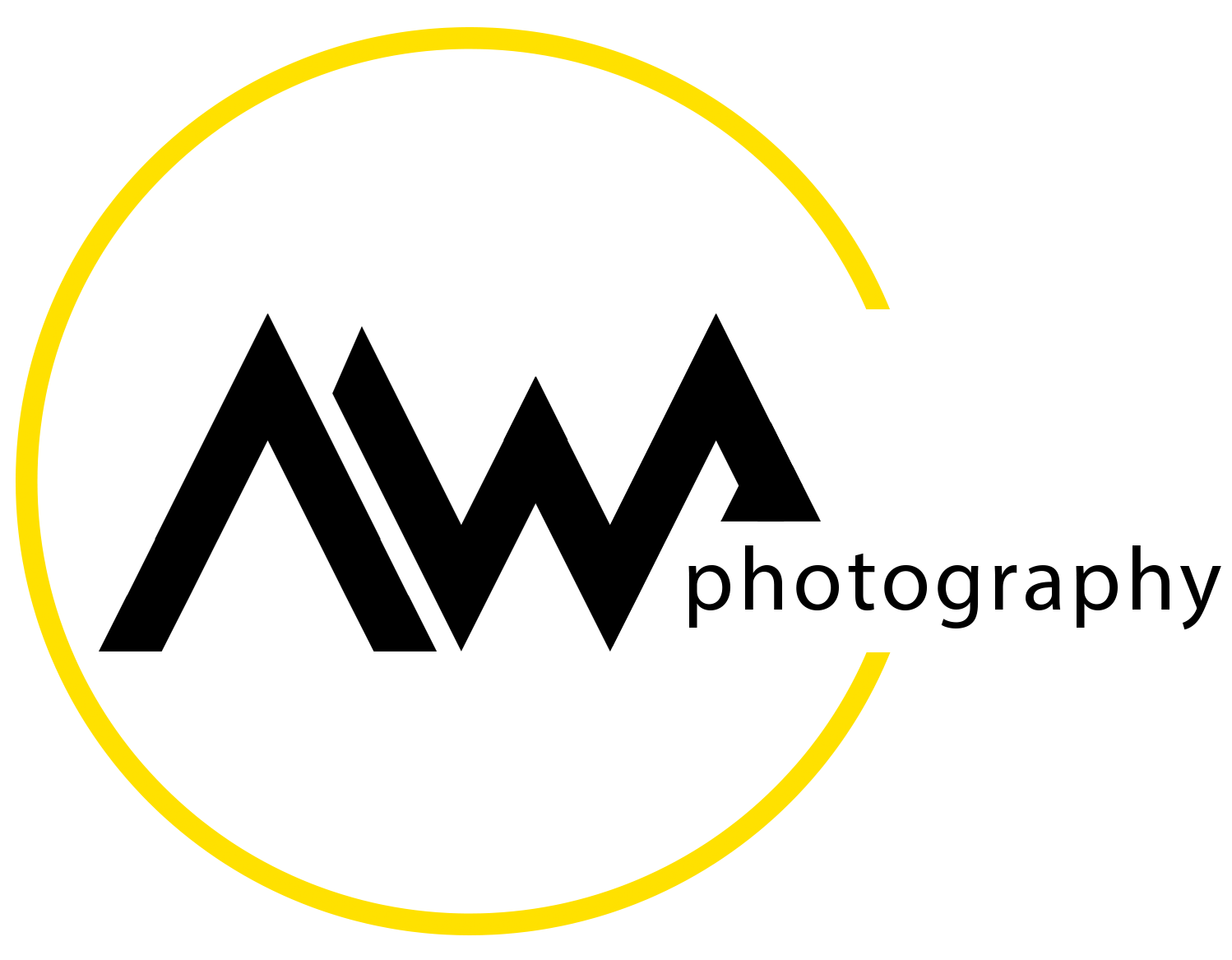Helicon or Zerene - choosing the right focus stacking software - Part I - Some Background
/I would like to acknowledge and thank my friend, long-suffering copy editor, and Principle Cheerleader Laura Guyon for giving up too much of her free time to make these articles presentable on a moment’s notice. Any spelling or grammatical errors in these three articles were added by me after Laura edited them (I must stop doing that).
Zerene and Helicon…
… or more correctly, Zerene Stacker and Helicon Focus, have become two iconic names in today’s macro photography world, and both are as synonymous with focus stacking as Stackshot and Mitutoyo. They are both full-featured focus stacking software suites, and on the surface seem to offer almost identical features and promise comparable results. But the reality is a little more complicated. They are definitely not, as we may be tempted to believe, just different brands of the same product. The two stacking programs differ in a number of important ways, some of which may not become apparent until the user gains a little experience.
The leatherback hunting wasp, with all that glorious texture - 235 images
an exclusive opportunity
for two motivated individuals interested in a fast track to extreme macro proficiency. Private, personalized tuition on your terms. Must be strong swimmer. To find out more…
The primary difficulty in capturing high resolution images of very small subjects using photographic equipment is a result of the very shallow depth of field at which we work. At a magnification of 20X, for example, our depth of field is only around 2 microns, or 2 thousandths of a millimeter. Let that constraint sink in for a moment - to build a composite image of a subject one millimeter deep, made up of images that are all in sharp focus, would require that the camera or subject move roughly one micron between capturing each of a thousand individual frames. So the technical challenge should be self evident - how do we blend these one thousand partially focused images into one fully focused one? We need a sophisticated focus stacking software program to do the heavy lifting. At the current time, there are two commercially available, affordable, stacking products that offer all or most of the required functionality and an intuitive graphic user interface; Helicon Focus and Zerene Stacker.
This is only a 5X example, but the bee is a lot larger than 1mm - 200+ images were required.
It wouldn’t be fair to say that Helicon and Zerene are the only two focus stacking applications out there. There are plenty of others, but they all fall into one of two categories. The first are the “free stackers”. I have enormous respect for the people who have poured their time and money into creating some of the incredible tools that are available, free to all, on the internet. CombineZP leads the pack as a highly sophisticated focus stacking engine, but other popular options include Picolay, ImageJ, TuFuse, and Chasys Draw IES.
One last interruption - this is an affiliate link to Amazon. If you enter Amazon using this link, and then buy something (pretty much anything), it doesn’t have to be this computer, or any computer - you just need to walk into the store through my door, and my channel will earn a small commission, paid by Amazon, not by you. This computer would be perfect for tethering to your stacking software, but even if you end up getting something entirely different, we still may earn a little. It is a great way for you to help me keep this barge afloat, just by doing your shopping. Press that black button, and go buy that Bentley you’ve always wanted, or an Arri Alexa video camera, a helicopter, or some dog food. I bet Amazon actually has real helicopters for sale, and I know they have dog food. How many times will you have an opportunity to give me someone else’s money, to support my work while doing something you were going to do anyway? Never!
So if these are such competent stackers, and they are, why aren’t we using them? To understand that, an analogy is in order. There is a type of bread enjoyed daily by millions across the Indian subcontinent and around the world. The bread is indescribably delicious and to be appreciated fully it should be eaten the moment it is pulled from the open flame of the burner when it is still the size of a cantaloupe, a crisp and chewy charred ball filled with aromatic steam, and nothing else. The ingredients are whole wheat flower, a tiny amount of water, and an even tinier amount of oil. That is it. When you eat at an Indian restaurant and order your roti (chapati, shabaati, safati, rotli, phulka, or roshi - brilliant ideas seldom stay confined to a single culture), you are doing so in the full expectation that there is someone in the back who knows how to turn those humble ingredients into something magical. CombineZP is that handful of flour, water, and oil awaiting the ministrations of the elderly matron and her tiny rolling pin, only you had better be well versed in the alchemy of software engineering if you hope to make it edible.
Author’s note - when I wrote this it was 1:15 in the morning and I had worked through lunch and forgot to eat dinner. I was really hungry.
What is missing from all of these free stacking software options is a complete graphic user interface, and ancillary programs for alignment, color management and all the other things that are going on behind the scenes in a full feature focus stacking suite like Zerene or Helicon. If you are the kind of person who orders a bicycle in the hopes it will arrive as a box of 400 individual parts and an Allen wrench, you may well want to look into using one of these freebies. For the rest of mankind, let’s consider the second option.
A minute plant bug with some amazing markings, for something the size of a match head
I really love Adobe software and I use many of their apps in the course of running my channel. I’ll be in half a dozen apps at the same time, on many occasions. But of all of the cool programs they offer, nothing holds a candle to Photoshop. Photoshop (or Affinity, or On1, or fill-in-the-blank) is an amazing feat of engineering, no question about it. Every day that I use it, I learn something new that this program can now do. But there are a few things that the program is not able to do. And that’s only because Adobe decided that they did not want to invest in the development of that particular functionality. The obvious example here is advanced focus stacking. Anyone reading this article understands that there is the focus stacking you do in Photoshop and there is “real”, or “serious”, or “macro” focus stacking. A ten-shot stack of bracketed images can be stacked pretty well by a basic stacking program, provided the images are well selected to avoid some of the more “artifact-prone” characteristics, like low contrast and over/underexposure. Many full editing suites will contain a basic stacking functionality, and there are plenty of times where that will come in handy. So while the stacking programs in Photoshop, Affinity, and On1, all have lovely, intuitive GUIs and perform basic stacking quite well, they are not focus stacking programs in the same ways that Zerene Stacker and Helicon Focus are.
This image of a 1mm fly is fresh out of Zerene - it has not been edited in any way - just stacked
So the free programs and the bundled basic stackers are not suited for macro photography. What is it about Helicon and Zerene that sets them apart and qualifies them as “real” stacking programs? Lets look first at that set of features that both Zerene Stacker and Helicon Focus claim to offer.
Both of these stacking programs:
are able to stack an unlimited number of individual images;
use at least two stacking algorithms, one based on the depth map (method B or Dmap) that preserves colors and surface textures at the expense of fine detail, and the other based on a data “pyramid” (Method C or Pmax) that preserves fine crossing detail at the expense of color and texture;
both are frequently updated (every 3-6 months) to keep abreast of advances in computing hardware and software (multi-core processing, 64-bit, etc.), new camera and sensor technology, advanced tethering and focus stacking hardware, and both offer high quality interpolation, automatic alignment, and multi-platform compatibility;
both offer integrated comprehensive retouching;
both work seamlessly with Adobe Lightroom to allow effortless migration of large image groups between environments, as well as being able to interface with related products like the Stackshot rail and autofocus devices like Helicon’s Helicon Remote;
both can work with a variety of file types; and
both offer some 3D functionality such as 3D rendering and synthetic stereo pair animations.
Some features are unique to one or the other program. For example, Helicon claims to offer “RAW in, DNG out” processing, a panorama stitching process, and integration with a product called Helicon Remote (for remote control of a linked camera). Helicon also allows you to add a distance scale to your images, add text, and use a grid overlay. The product description uses a lot of technical jargon, which, whether you can make sense of the jargon or not, gives one the impression that this must be a very complicated piece of software indeed. Helicon also offers a third stacking algorithm, called “Method A”.
A stunning example of Prionyx, a hunting wasp
Zerene, by contrast, uses understatement in its product description. Indeed, many of the differences between the two programs do not become apparent until you start using the programs. Zerene offers a state of the art stacking platform that gives the user control of every stacking parameter including exposure adjustment, alignment parameters, depth map radius assignment, and more. It has the most comprehensive suite of batch processing options, including the critical “slabbing” and “stack selected” functionality, and it has powerful and versatile retouching tools that allow for maximum flexibility in the development of a customized retouching workflow. Zerene is able to generate synthetic stereo pairs and 3D rocking animations from single image stacks and has been doing this since the first edition of the software was released in 2009.
Zerene does not offer a stacking algorithm that offers a similar process to the Method A of Helicon. This is not an oversight. The Method A process is a relatively simple contrast weighted averaging algorithm that uses a fixed size comparison area and is not dependent on depth. This offers no real advantage over the other two algorithms and, as you will see from the results, doesn’t turn out to be very useful. It is rather prone to halo formation. Some of the other features that are not found in Zerene but are available in Helicon include a text tool, a clone stamp tool (or texture transfer tool), and a measurement stamp, among others. These features were not left out of Zerene by accident, or for lack of programming ability or because the developer thought they had no merit. They were left out of Zerene because none of these added features were necessary components of a system designed with one purpose, focus stacking. It is well documented that Rik Littlefield designed this focus stacking program around the core principle of producing maximum image quality with minimum human input, and this has remained the guiding principle behind every Zerene innovation and improvement since then. Zerene has decided that adding functionality that does not directly advance their mandate, is misplaced effort and can only divert resources or distract attention away from the main mission. Instead the company preferentially focuses on those features of the program that will yield higher quality outputs with less human time expenditure.
Now this is a bee to photograph! The Agapostemon bee
A couple of Helicon’s claims might be worth a closer look. The first concerns the claim of a “RAW-in, DNG-out” processing ability. This is misleading, and implies that Helicon developers have developed a proprietary method for stacking RAW images. To the best of my knowledge, virtually all the input files Helicon is likely to see are coming from cameras whose sensors utilize a standard Bayer filter. To the extent that this is true, the resulting RAW files consist of Bayer-matrix data and cannot be stacked unless first converted to a 16-bit TIFF file. So “RAW-in, DNG-out” is really “RAW conversion to TIFF, TIFF-in, TIFF-out (in a DNG wrapper)”. Helicon stacks TIFFs, not RAW files. But there is one thing it does that is unique in stacking programs, it preserves the input color profile from the DNG. This is a good thing and it certainly helps sell the notion that the image had remained an unconverted RAW file during stacking.
There is one other thing that may prove to be a difference between the two programs, and this one is less tangible and requires that I share a story (though you could get the same anecdote from countless other Zerene users). When I initially installed Zerene and got it running on my old Mac, I ran into a problem (funny how that happens when you don’t read the documentation), and called to ask someone at Zerene how to fix it. This nice chap answered the phone, and guided me through the fix without ever once actually calling me an idiot (he may have been rolling his eyes - I suspect he was, though I will never know). That chap was the same one that answered the last time I called, and every time in-between. Rik Littlefield is one of those rare individuals who actually walks the walk. If there is a problem with Zerene, he drops everything to work on it until the problem is fixed. This makes Zerene an incredibly robust and reliable program - you really have to use your imagination to gum up the works (I do it all the time) - but if there is a problem, Rik will be there, every time. Now, it may not be fair to hold this up as a difference between the companies. I do not know what kind of experiences others have had with getting assistance and they may be every bit as helpful and available as Zerene.
A beautiful specimen, Eumenes fraturnus, the potter wasp
So this is what the programs claim to do. But what do they actually do? Obviously the most critical question is “how do they execute their prime directive?”, or “how do they stack images?”. That will be covered in detail in the next section but there are a few highlights from my month of using the Helicon product that don’t fit elsewhere, so I’ll mention them here. In the four weeks that I used the program every day, we had a couple of bad weather days. When that happens, the heavy rains flush gremlins into the magic wires that connect my computer to the internet. Following? Well, three times during that period my internet connection was briefly interrupted (that was the gremlin, obviously) and all three times I was working in Helicon and Zerene at the same time (that became my workflow - to run both programs simultaneously for every stack). On all three occasions when my connection was lost, Helicon shut down. When I reopened the program my work was lost. As I work on a laptop, my power was not affected and Zerene kept running each time. I know virtually nothing about computers, except the gremlin part, but that sounds to me as if Helicon needs an internet connection to process a focus stacking task. But Helicon assured me that the focus stacking process is 100% local and no information is sent out of the user’s computer. I asked them about known issues with stability in situations of unstable internet connection and was assured there were none.
The second problem I noted was with the Lightroom plugin. When I export a batch of images into Helicon, Lightroom shows an export progress bar that never completes the task as long as Helicon is open, even though I can complete the stacking process and reimport the images into LR. When I quit Helicon, Lightroom shuts down. Very odd. I eventually just left the programs open and stacked as many jobs as possible at one sitting and then closed them both down. I am willing to believe this is related to the antiquity of my computer, but it does raise an eyebrow. Helicon did request a crash report. Other than those two issues, the program is easy to use and mostly self explanatory. There are some very important things it doesn’t do and some very irritating ones that it does instead, but that is all covered the next section. Zerene does exactly what it says it does, and that too is also discussed in the next section.
End Part I
Please See Part II for the Evaluation and Images