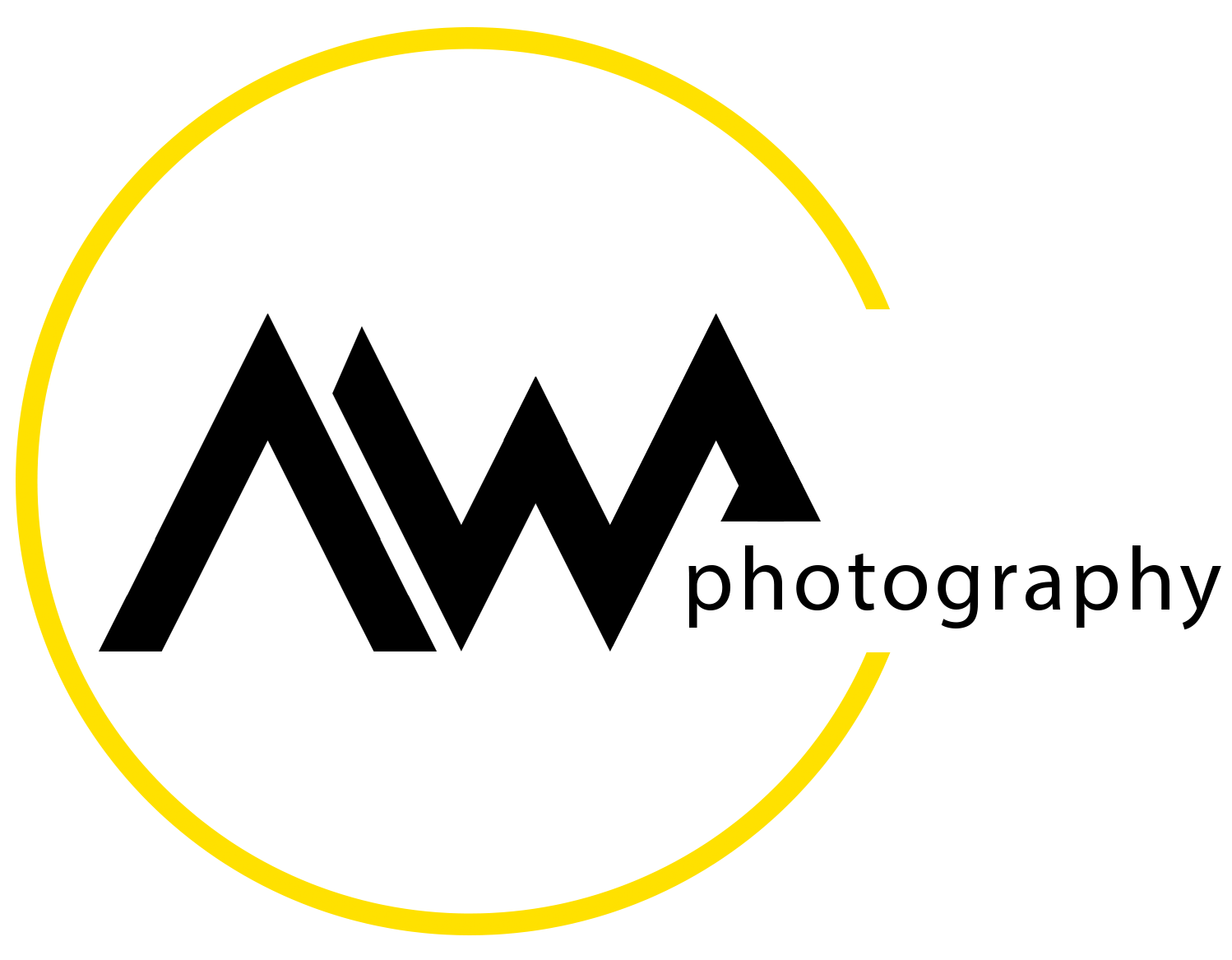Cropping, Spot Removal, Red Eye Correction, and Filters
/What’s up guys?
We have made it all the way to Part 7 in our Lightroom Classic CC tutorial series. In this video, we cover all six of the tools in the Lightroom Tool Bar. There was a ton of information to fit into one video but I think we managed to pull it off. With that said, I am seriously considering going through each of these tools in more detail in separate videos. But I will wait and see if there is any interest in my doing that before I start.
In this video we look at cropping, from both the artistic and the practical perspectives. We look at the various ways to remove spots, blemishes, and telegraph poles with the spot removal tools. Red eye removal, and its sister, pet eye removal (that doesn’t sound right!) are up after that. We finish up by going three all three of the amazing filter tools: the graduated filter, the radial filter and the all important adjustment brush.
As a bonus, I take you through the use of color and luminance masks - a more advanced tool, but a very useful one. I you feel like you could use a more in-depth look at any of these tools or want to see examples of how they can be used, let me know in the comments.
Hope you enjoyed the video and I’ll be back in a few days with episode 8 - all about lens corrections and geometric manipulation - both much more fascinating than they sound! See you then!