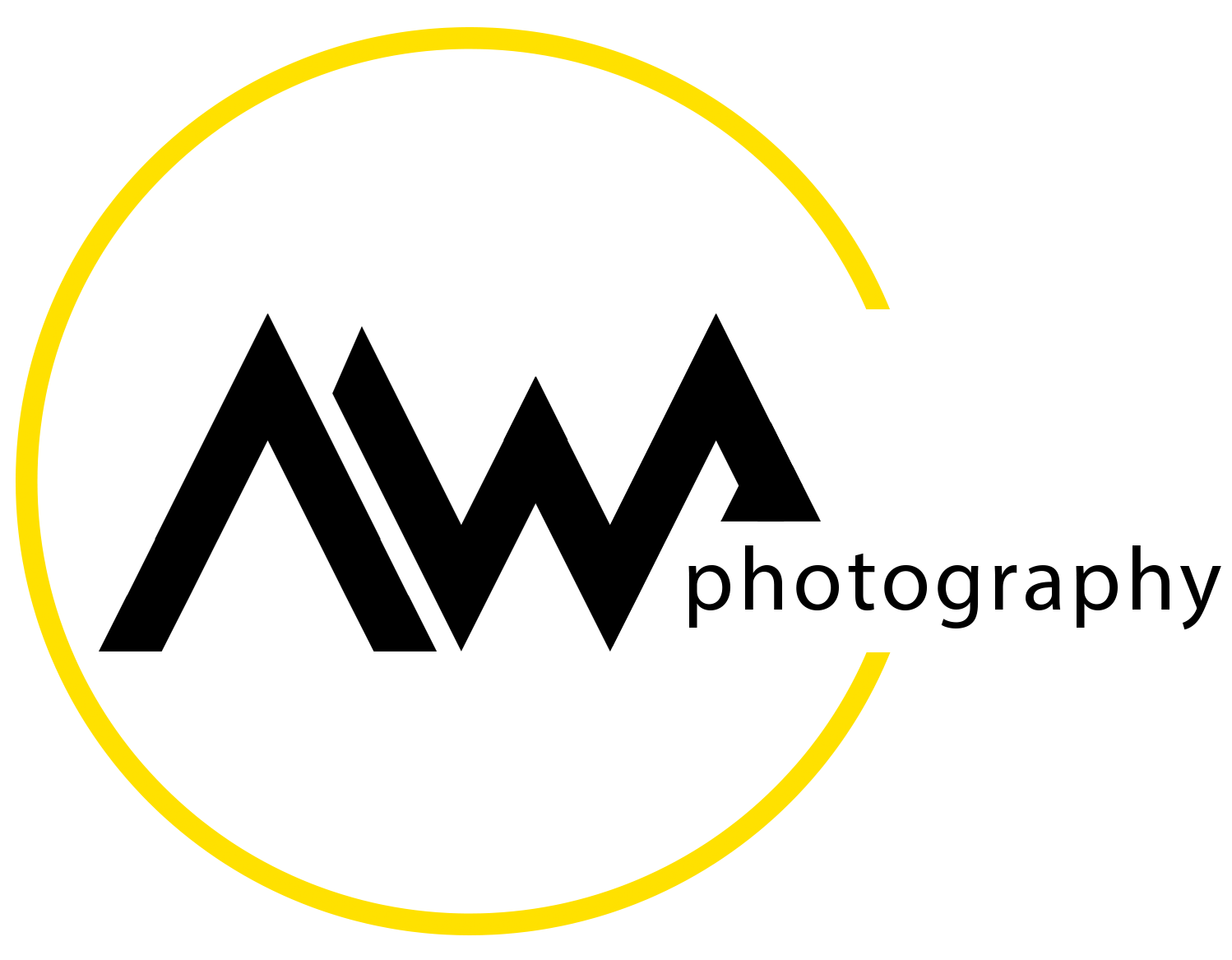Editing RAW images in Lightroom - A beginners' guide
/Greetings all,
I have been wanting to put together a series of simplified videos for photographers who have been reluctant to get into photo editing because of the complexity of the Lightroom/Photoshop ecosystem. I remember all too clearly how overwhelmed I was the first time I poked around in Lightroom. My goal is to demystify every step of the process, from importing RAW files into Lightroom, all the way to exporting the finished photographs.
I have split up the content into ten short(ish) video lessons to make the process more comfortable for absolute beginners. In this week’s video I will explain the difference been JPEG images and RAW files, show you around the Lightroom Library Module, and guide you through the steps for importing your images into the program.
The next video will be all about organizing your library, using Adobe’s Collections, and designing a workflow that matches your photography interests.
Don’t be afraid to ask questions in the comment section - that is how you learn - and I will answer every one of them personally.
So, roll up your sleeves, fire up your computer, and let’s get started…