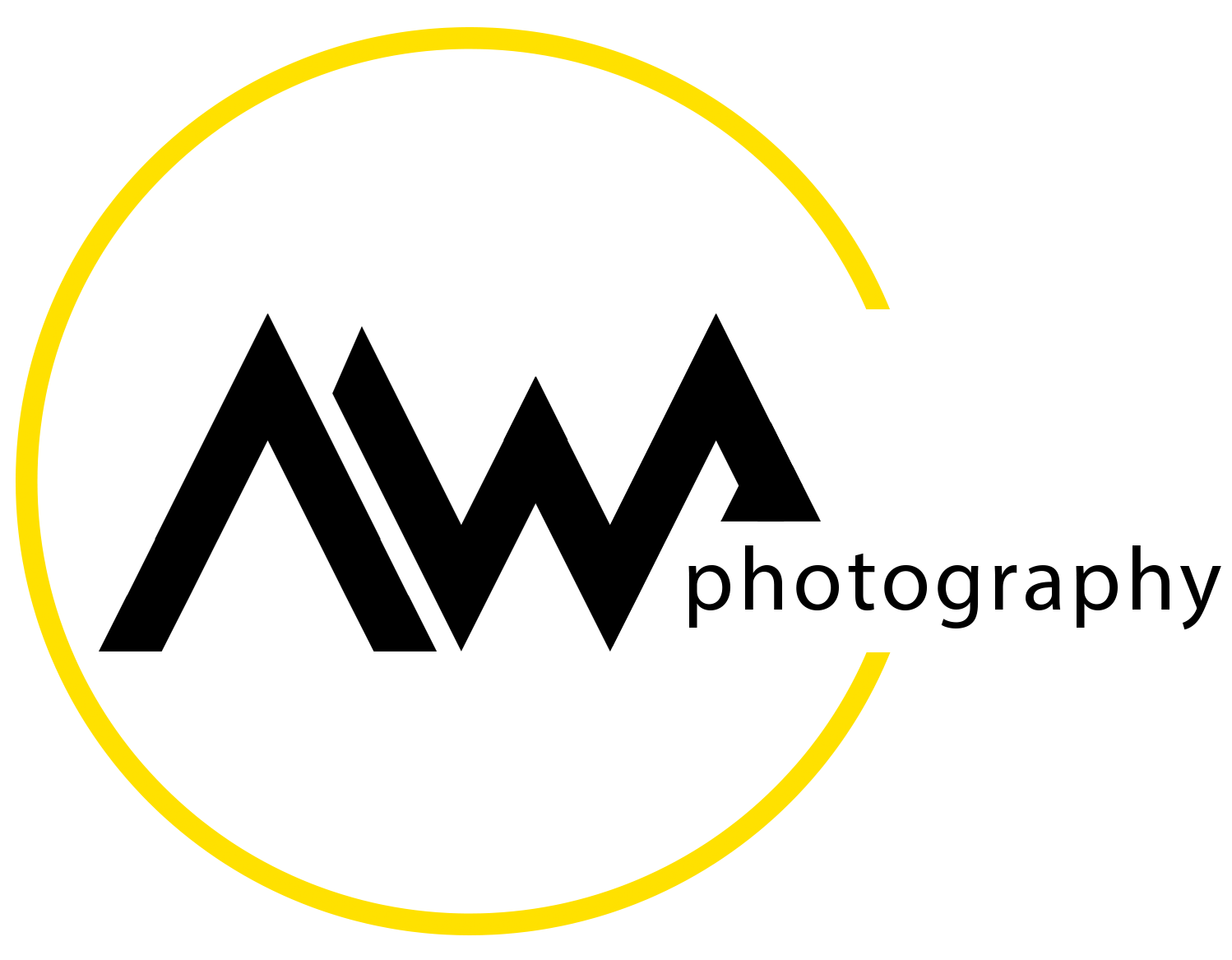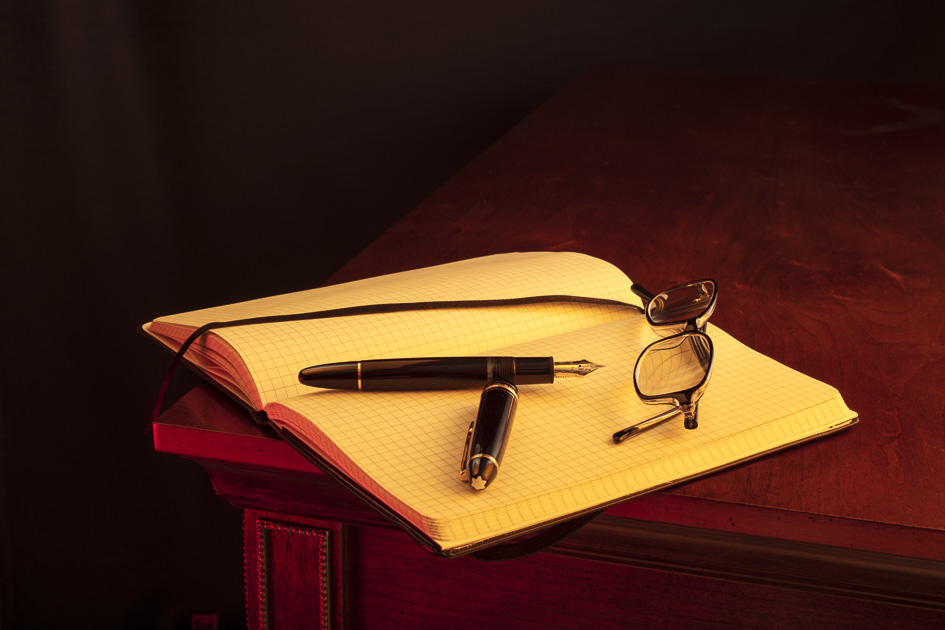Another reason to love Photoshop CC
/Just a quick post…
… about Photoshop CC and why I think this program is one of the best deals in photography. Today, I discovered that PS is an even more versatile tool than I gave it credit for. As a product photographer, I use this awesome piece of software every single day in my work. We all do, I suppose. But today I had something that needed to get done and didn’t realize the perfect tool for the job was right in front of my nose.
I wanted to design and print a flier as part of an advertising campaign promoting my photography instruction business. I was on the cusp of ordering another Adobe program, InDesign, to use for this task until I realized it was going to cost me an extra $21 a month. I even thought about getting the package of all the Adobe apps, but that is $53 a month (but it is a TON of apps). I’ve talked about this before, but the $9.99 a month for the Adobe Photographers’ plan is absolutely the best photography deal you are going to find. I would pay a lot more, if I had to, for just those programs (Lightroom Classic and Photoshop CC), but I was getting cold feet about plonking down 20-50 bucks a month for one or all of the other apps (most of which I would never even use). One day I might do it anyway because I’d like to try Audition for editing my podcast (what do you mean, you’ve never heard of it!!! Shame on you. Go here and listen to it!), but just not today.
Anyway, I didn’t want to spend a penny more than I had to, so I decided to see if I could use Photoshop to design the flier. Needless to say, it did. Very intuitive, quick, and painless. Here is the end result…
It is very straightforward to do. Just grab an image to use as a background and add text blocks, on separate layers of course, and fiddle with the fonts and layout until satisfied. By the way, to get the cool drop shadows around the text, double click on the layer to open the layer style panel, then select “Drop Shadow”, at the bottom of the list, select your colors and work the sliders to get the effect you want. Now drop in a picture or two and send the whole thing over to Lightroom for printing. Hey presto - it’s done! I printed off a dozen of these in 8.5” by 11” size. It actually took longer to run the print job on my Canon Pro-10 than it did to design the flier.
So for today’s lesson. The same software that lets you edit photographs like this…
… or this…
…. is also a very capable tool for designing fliers! Who knew!
Have a great week, and don’t forget to check out this week’s episode of Shoot the Breeze (and give me a thumbs up in iTunes, if you are feeling generous).
Cheers!