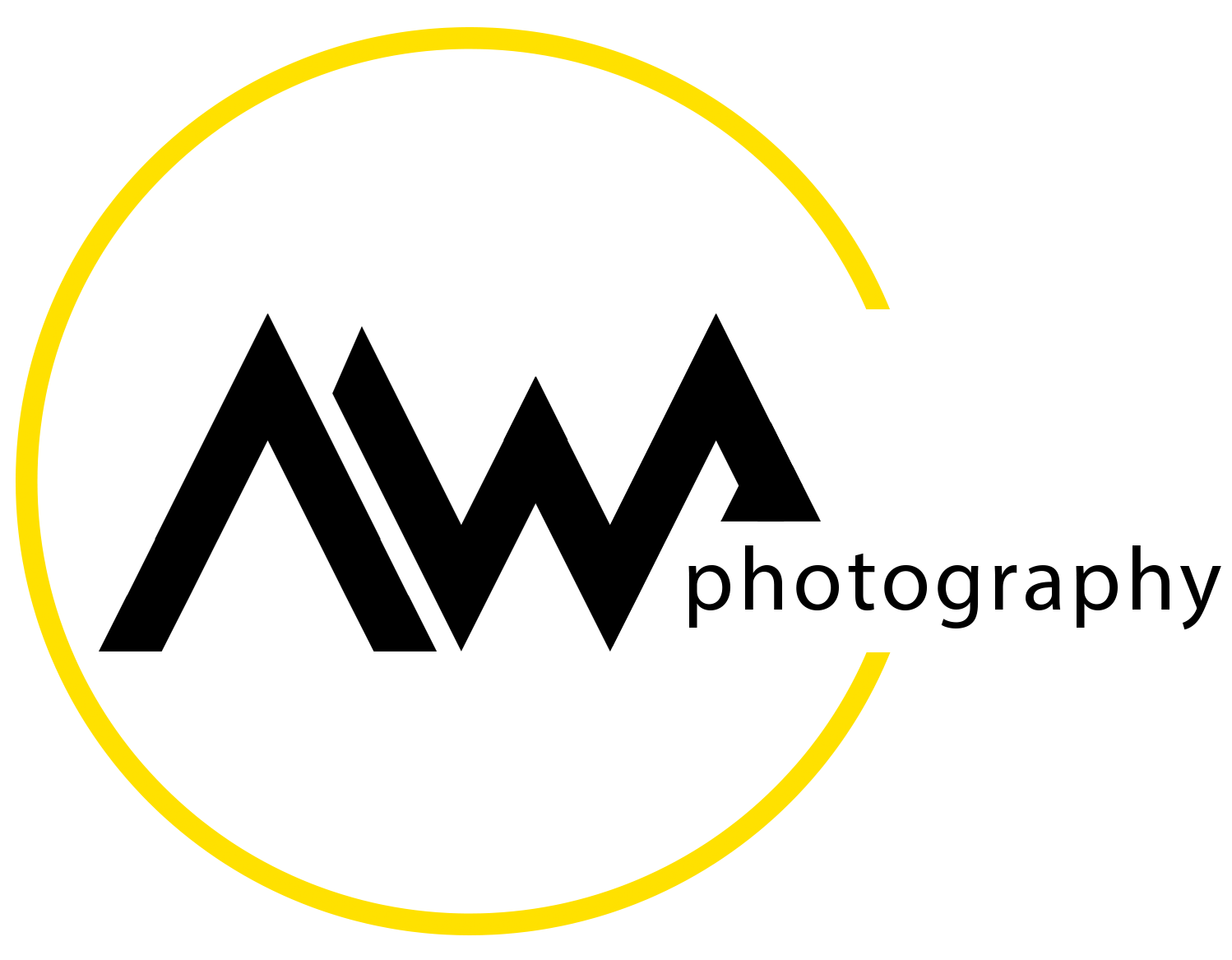“Lord, what fools these mortals be!”
/The words of Puck, Oberon’s impish fairy, on realizing how screwed up everything had become in A Midsummer Night’s Dream, by William Shakespeare…
Have you ever done something so careless, with such disregard for the consequences, that you were embarrassed to tell anyone? I do it all the time, but on this particular occasion I have no choice - I have to tell you about it because it is such a good opportunity to teach something of real value. What follows is a cautionary tale that I have decided to use as the starting point for my two livestreams this week. It is about how one ill conceived move in data management can wreck a schedule, waste almost an entire work week, and cost several thousand dollars.
The story begins with a zoom call that I was having with a friend, one week ago. During the call I wanted to show a clip of video footage shot through my microscope and recorded onto my Nikon D7500. It was not the only clip on the card, but one of about 40 such segments - some of them very long. In my haste, I pulled the card (128GB) from the camera and inserted it into the card reader attached to my MacBook Pro - my main work machine and the device I use for all my livestreams, blog posts and other work related tasks. Early that day I had received a single warning message from Backblaze that my 2TB SSD was dangerously short on space and my backups may not be able to proceed until some data was moved off the drive.
I have been given these warnings before, and they are usually given long before anything bad happens - surely this was no different. So instead of attending to the problem I did the complete opposite and proceeded to transfer the clip to my computer’s hard drive without a second thought. Apparently I did so without much of a first thought either because I somehow selected ALL the clips, not just the one I wanted to show to my friend. And the computer obediently jumped into action. I thought nothing more of it until a couple of hours later, when I noticed that the computer had not finished the transfer, though it appeared to be still trying to do so. This was when I remembered the earlier warning and I stopped the transfer, or tried to. The machine was not working as expected and wouldn’t respond to any inputs. So, after trying everything I could think of I decided to restart the machine, a maneuver that works to correct a great many problems on a Mac.
On this occasion, however, the computer would not reboot. It would start to, asking for my password and beginning the process promptly enough, but after a few seconds the screen would turn black and all signs of life would disappear. This was repeated multiple times, with no success. I still wasn’t too worried - this had happened before on older Macs, and I managed to restart the computer in Recovery Mode. This is not the same as starting in Safe Mode, a limited type of restart that allows for most of the normal activities of a working computer to proceed. In Recovery Mode there are only a very limited number of options available. One of these is called Disc Utility, a process that allows one to examine the various Discs, Volumes, and Partitions on the connected drives. On examining my 2TB SSD I discovered something that I have never seen before and until that moment did not think was even possible on a modern MacBook Pro. My SSD had only 78KB of space remaining. This blog post is larger than that. Put another way, if my computer’s hard drive had a total capacity of one Olympic swimming pool, filled to the brim, I had remaining enough space to fill the tank of my car. If the total capacity of my hard drive would fit on a football field, I had enough room left for a medium sized print of one of my photographs.
And why does any of this matter? Because in order to move or delete any data from a drive you must have enough space left on the disc to copy the material you wish to move or delete. As incomprehensible as it seems now, I had somehow managed to cram so much stuff into my computer that I couldn’t get rid of any of it. Neither could Apple. I have a friend who lives in Europe, and knows more about Apple computers than anyone I know, and after 6 hours of typing incomprehensible commands into Terminal , only to get the same “No disc space available” response to every command, he too joined the ranks of experts who agreed there was nothing that could be done short of erasing the SSD and starting over. An 8 hour round trip to the Apple Store in Chicago confirmed my worst fears. I know what you are thinking… “But you have everything backed up, right?”. Well, yes… and no. Not everything, it turns out. Not the stuff I have been working on, videos, research, recent photographs, OBS settings, that kind of thing. Some of it is backed up, somewhere. Oh what a mess.
If I have learned nothing else in the last six decades, I have learned this - making a stupid mistake is only indefensible when I don’t learn something from it. And I have learned a lot from this one. I am also lucky enough to have a platform from which I can share what I have learned - something that can turn this minor disaster into something positive and useful, for you and for me. Which brings me to this week’s Livestreams (if I ever figure out how to set up YouTube, OBS, Google, and half a dozen other pieces of the puzzle, needed to pull off a Livestream using a different computer). I am going to take Tuesday’s session to explain how I got into this mess and give you some concrete advice on how you can avoid the same nightmare. Most of it I once knew, but some of it has come from earnest research over the last week. I won’t spend a lot of time on what I did, but will instead try to cover all the common ways we can get into deep water with our computers, especially when it pertains to the special case of large volume image processing. I think there will be a lot of good information that should, at the very least, be a valuable reminder of what not to do. Your link to the stream is right here - https://youtube.com/live/7u4jT8-6rT0?feature=share
On Thursday we will regroup and talk about some of the most important “Best Practices” that can keep our computers functioning reliably and at peak performance for years to come. I would add that the whole time I have been researching these two discussions, I have had my $5,000 M1 paperweight sitting next to my left elbow, as a reminder. Many of you will remember how difficult and painful it was for me to scrape together the means to buy this machine in the first place - I sincerely hope that my efforts this week will keep you from ever having to go through this entirely avoidable distress. Join the conversation with this link - https://youtube.com/live/JtYwJaMOZGM?feature=share
Hopefully we can get back to some semblance of normalcy by Saturday, when I will be hosting episode 15 of AfterStack - devoted to understanding and using the much-feared Pen Tool in Photoshop.
I will talk a little about how I use this wonderful tool, but the majority of the time will be spent talking about how you use it and what tricks you might have to share with the group. Bud Perrott will be joining me for what should be an interesting and fun couple of hours. If you want to attend, it is completely free and all you need is this invitation -
Allan Walls is inviting you to a scheduled Zoom meeting.
Topic: AfterStack Episode 15
Time: Jan 25, 2025 10:00 AM Central Time (US and Canada)
Join Zoom Meeting
https://us02web.zoom.us/j/6916802815?pwd=TS9tZi9ZL1NXeVUvOUF4eTg5YjdlZz09&omn=89740348691
Meeting ID: 691 680 2815
Passcode: 678122
That is all I have for you this week - I hope you can make it to one or two of these events, or if not, you can always watch the videos that will be posted shortly after the events are over. In the meantime I hope everyone has a great week ahead!
Allan